Cloudreve V4 / Share
Cloudreve V4 / Share
Parameter Explanation
Address
The address of the Cloudreve V4 server, such as: https://www.example.com. It is better to remove the slash / after it.
Authentication
Cloudreve V4 supports authentication using Token. This means the mounting authentication methods are divided into:
Username+Password: Automatically uses the login interface to obtain Access Token and Refresh Token, there might be issues with CAPTCHA.Refresh TokenOnly: Automatically uses the refresh interface to renew Access Token and Refresh Token, parameters can be found from browser requests or Local Storage.Access TokenOnly: Can be temporarily used but will expire and cannot be renewed.- None: Anonymous user, suitable for public sharing.
- Reference: Fill in
ref:/{mount path}inRemark: Reference authentication, tokens, etc., from "Mounted Storage".
Steps to get tokens:
Note
There may be multiple sessions; please select the one you want to mount.
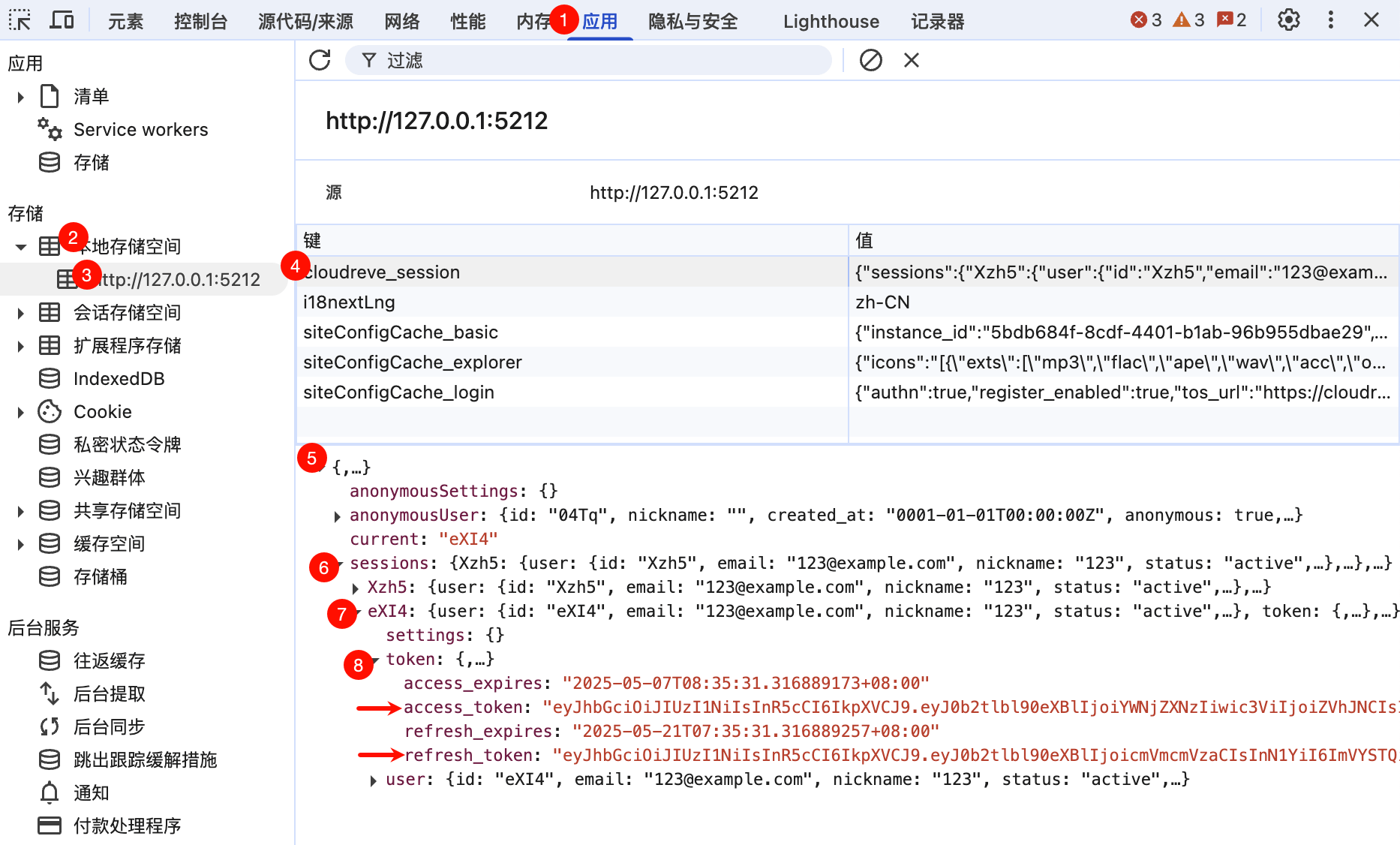
Note
You may need to log in anew to see this request.
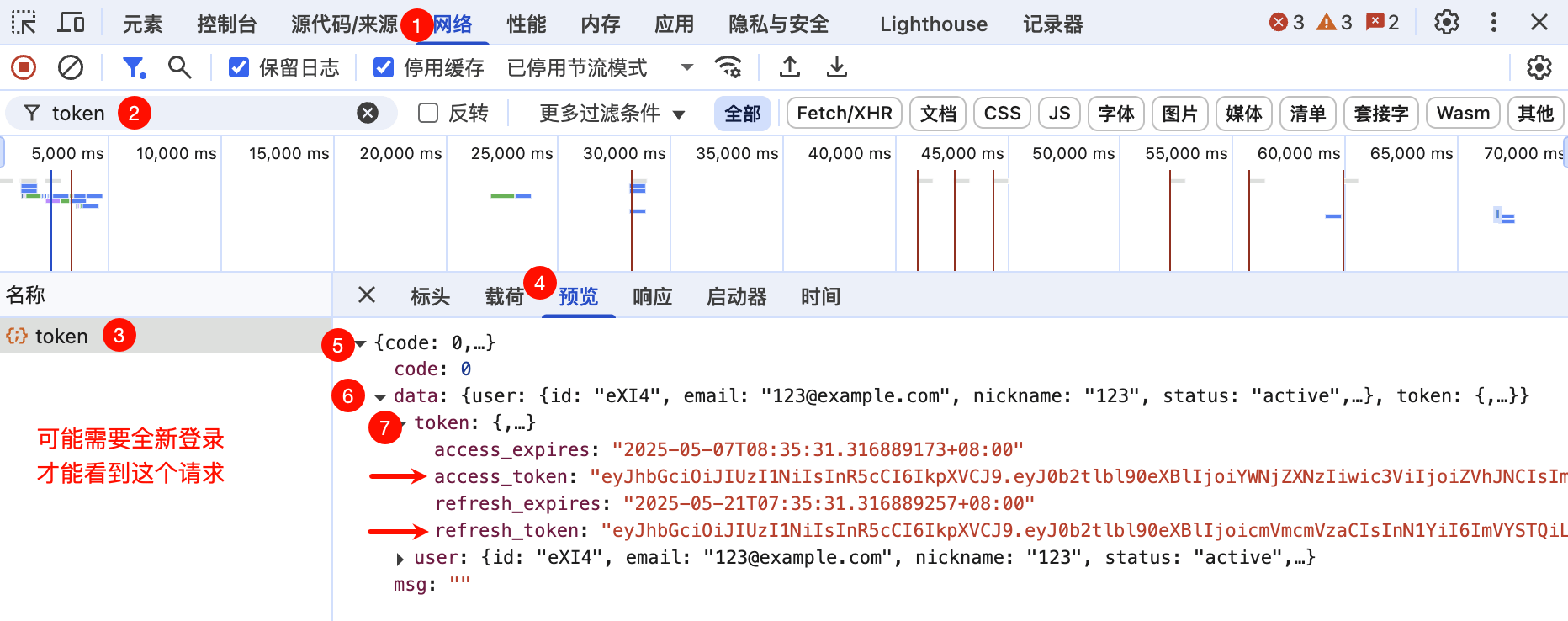
Root Folder Path
Cloudreve V4 uses a custom URI as the path, which can be obtained from the ?path= in the web link. The obtained parameters may need to be URL decoded.
Mounting My Files
Default is cloudreve://my/, listing user files.
Mounting Share
Supports mounting folder-type shares, the path should be filled as: cloudreve://{ShareID}@share/.
ShareID is the parameter after
/s/in the share link.Currently, Cloudreve V4 does not support creating password-protected shares. However, if the data is migrated from V3, the previously created sharing password will be retained. The URI of the share link with the password (
/s/{shareID}/{sharePassword}) iscloudreve://{shareID}:{sharePassword}@share.
Enable Folder Size
Enable Cloudreve V4 server to calculate the size of each folder. Enabling this feature may cause server errors or slow performance, and it is disabled by default.
Enable Thumbnails
Enable Cloudreve V4 server to generate thumbnails for each file. Enabling this feature may cause server errors or slow performance, and it is disabled by default.
Enable Version Upload
Enable overwrite upload and keep the previous version, which consumes extra space. Disabled by default, delete the existing file before overwriting upload.
Custom UA
Used to customize the User-Agent header information used in requests. Leaving it blank will use Alist default settings.
Sorting
Supports changing the sorting parameters when requesting lists.
Upload
The supported storage policies for uploading are as follows:
- Local storage
- Slave storage
- OneDrive
- S3
Upload storage policies can be set within Cloudreve V4 web interface by entering the corresponding folder (requires the server to be Cloudreve Pro).
If upload permissions are enabled for shares, uploads are supported. It requires the server to check "Enhance anonymous user permissions" for the user group (requires the server to be Cloudreve Pro).